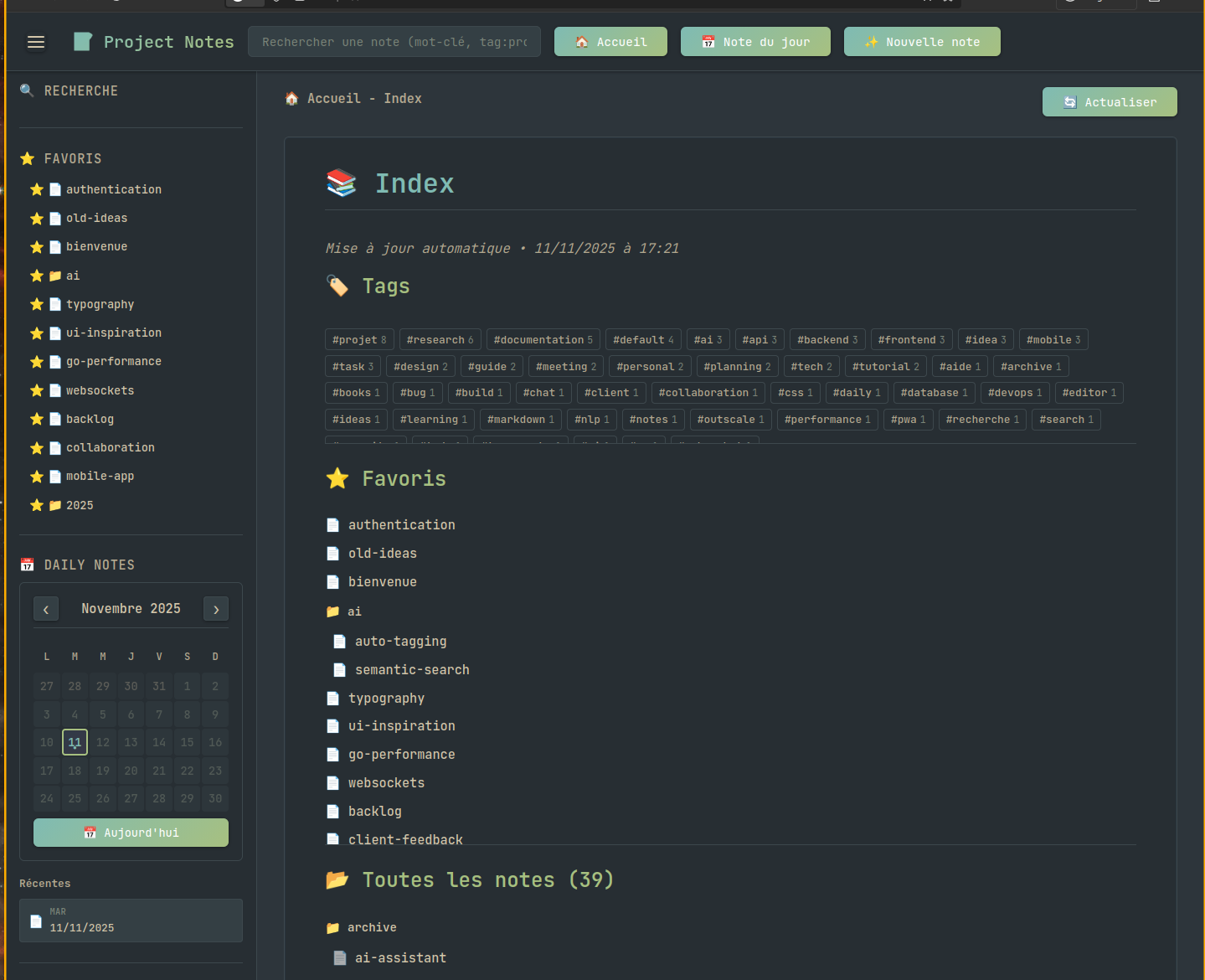7.6 KiB
7.6 KiB
PersoNotes
A lightweight, web-based Markdown note-taking application with a Go backend and a minimalist frontend built with htmx.
- 🚫 No database
- 📝 Flat files: Markdown with front matter
- 🔒 Your notes, your application, your server, your data
- ⌨️ Vim Mode
- 🎹 Keyboard driven with shortcuts and "/" commands
- 🔍 Powerful Search
- 🌍 Run everywhere (Linux & FreeBSD)
- 📱 Responsive on laptop and smartphone
- 🛠️ Super Easy to build
- 🚀 Powerful REST API
Features
- File-based Notes: All notes are stored as plain Markdown files (
.md) on the filesystem. - Daily Notes: Quick daily journaling with interactive calendar, keyboard shortcuts (
Ctrl/Cmd+D), and structured templates. - Tag Indexing: Notes are indexed by tags specified in their YAML front matter, enabling quick search.
- CodeMirror 6 Editor: Modern, powerful Markdown editor with syntax highlighting, One Dark theme, and optional Vim mode.
- Vim Mode: Full Vim keybindings support (hjkl navigation, modes, commands) for power users.
- Live Markdown Preview: Side-by-side editor and live preview pane with scroll synchronization.
- Automatic Front Matter: Automatically generates and updates
title,date(creation),last_modified, andtagsin YAML front matter. - Slash Commands: Insert common Markdown elements and dynamic content (like current date) using
/commands in the editor. - Search Modal: Press
Ctrl/Cmd+Kto open a powerful search modal with keyboard navigation and real-time results. - Favorites System: Star your most important notes and folders for quick access from the sidebar.
- Keyboard Shortcuts: 10+ global shortcuts for navigation, editing, and productivity (documented in About page).
- 8 Dark Themes: Choose from Material Dark, Monokai, Dracula, One Dark, Solarized, Nord, Catppuccin, and Everforest.
- Font Customization: Select from 8 fonts (JetBrains Mono, Fira Code, Inter, etc.) with 4 size options.
- Interactive Calendar: Monthly calendar widget showing daily notes with visual indicators and one-click access.
- Dynamic File Tree: Automatically updating file tree in the sidebar to navigate notes.
- Hierarchical Organization: Organize notes in folders with drag-and-drop file management.
- Rich Search: Search by keywords, tags (
tag:projet), title (title:meeting), or path (path:backend). - REST API: Full REST API (
/api/v1/notes) for programmatic access - list, read, create, update, and delete notes via HTTP. - Lightweight Frontend: Built with htmx for dynamic interactions, minimizing JavaScript complexity.
- Go Backend: Fast and efficient Go server handles file operations, indexing, and serving the frontend.
Roadmap
- Share notes as Markdown/PDF exports
- Public notes
- User authentication (use Authelia/Authentik for now)
Getting Started
Prerequisites
- Go (version 1.22 or higher recommended)
Installation
- Clone the repository:
git clone https://github.com/mathieu/personotes.git cd personotes - Download Go modules:
go mod tidy
Frontend Build Process
The frontend uses Vite to bundle CodeMirror 6 and other JavaScript modules. This step is required for the editor to work.
-
Install Node.js dependencies (first time only):
cd frontend npm install -
Build the frontend:
npm run buildThis compiles
frontend/src/files intostatic/dist/(served by Go). -
Development mode (auto-rebuild on changes):
npm run build -- --watch
Running the Application
-
Build the frontend (see above, required!)
-
Start the Go backend server:
go run ./cmd/server -
Access the application at
http://localhost:8080
Production build:
# Build frontend
cd frontend && npm run build && cd ..
# Compile Go binary
go build -o server ./cmd/server
# Run
./server
Server Configuration
# Custom port
go run ./cmd/server -addr :3000
# Custom notes directory
go run ./cmd/server -notes-dir ~/my-notes
# Both
go run ./cmd/server -addr :3000 -notes-dir ~/my-notes
Technologies Used
- Backend: Go
net/http: Standard library for the web server.github.com/fsnotify/fsnotify: For watching file system changes and re-indexing.gopkg.in/yaml.v3: For parsing and marshaling YAML front matter.
- Frontend: HTML, CSS, JavaScript
- htmx: For dynamic UI interactions without writing much JavaScript.
- CodeMirror 6: For the robust Markdown editor.
- Vite: For bundling frontend JavaScript modules.
- marked.js: For client-side Markdown parsing in the preview.
- DOMPurify: For sanitizing HTML output from Markdown to prevent XSS vulnerabilities.
- Highlight.js: For syntax highlighting in code blocks.
- Custom CSS theme with dark mode inspired by VS Code and GitHub Dark.
Documentation
Getting Started:
- docs/USAGE_GUIDE.md - Complete usage guide from basics to advanced features
- docs/FREEBSD_BUILD.md - FreeBSD build and deployment guide
Features:
- docs/DAILY_NOTES.md - Daily notes guide and template customization
- docs/KEYBOARD_SHORTCUTS.md - Complete keyboard shortcuts reference
- API.md - REST API documentation with examples
Technical:
- docs/ARCHITECTURE_OVERVIEW.md - Architecture, technology stack, and design principles
- ARCHITECTURE.md - Complete system architecture, patterns, and best practices
- CLAUDE.md - Development guide and implementation details
- CHANGELOG.md - Version history and release notes
Quick Start Guide
- Create your first note: Press
Ctrl/Cmd+Dto open today's daily note - Start writing: Use the Markdown editor with live preview
- Save: Press
Ctrl/Cmd+Sor click "Save" - Search: Press
Ctrl/Cmd+Kto find any note instantly - Customize: Click ⚙️ to choose themes, fonts, and enable Vim mode
→ Complete usage guide: docs/USAGE_GUIDE.md
Key Features at a Glance
- Daily Notes:
Ctrl/Cmd+Dfor instant journaling with structured templates - Quick Search:
Ctrl/Cmd+Kopens search modal with keyboard navigation - Slash Commands: Type
/in editor for quick Markdown formatting - Favorites: Star notes/folders for quick access (★ icon in sidebar)
- 8 Dark Themes: Material Dark, Monokai, Dracula, One Dark, Nord, and more
- Vim Mode: Full Vim keybindings support (optional)
- 10+ Keyboard Shortcuts: Complete keyboard-driven workflow
REST API
Full REST API for programmatic access:
# List all notes
curl http://localhost:8080/api/v1/notes
# Get a note (JSON or Markdown)
curl http://localhost:8080/api/v1/notes/path/to/note.md
# Create/update a note
curl -X PUT http://localhost:8080/api/v1/notes/new-note.md \
-H "Content-Type: application/json" \
-d '{"body": "# Content", "frontMatter": {"title": "Title"}}'
# Delete a note
curl -X DELETE http://localhost:8080/api/v1/notes/old-note.md
→ Complete API documentation: API.md